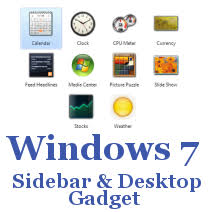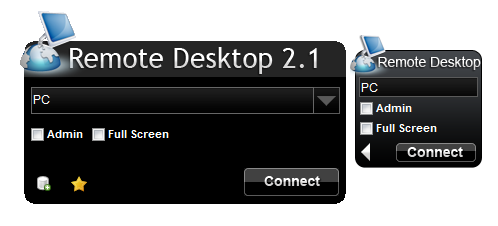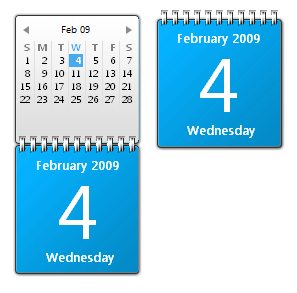With Windows Live ‘What’s New’ gadget, you can get all the latest updates from Windows Live and other web activities of your network.
Windows Live ‘What’s New’ Gadget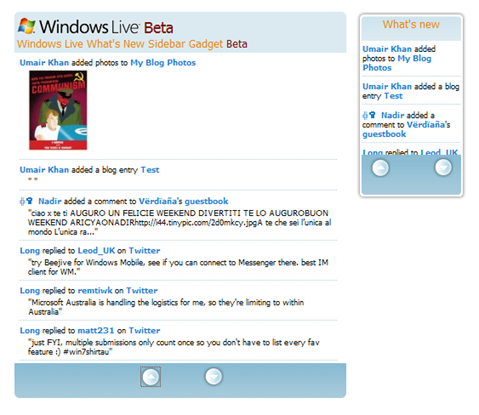
The Windows Live What’s New Sidebar Gadget (Beta) is a Vista gadget that displays your Windows Live “What’s New” feed on your desktop. You can receive real-time updates on what your friends are doing across multiple social networks right from your desktop. Be the first to know when your friends upload photos, add new friends to their networks, change their status messages and post comments. It’s quick and easy to add the Windows Live What’s New Sidebar Gadget (Beta).
Surely Windows Live team could have done a better job on the looks. This gadget isn’t pretty but it does the job well, displaying all the feed items including thumbnail images from Windows Live Home. Download it from Windows Live Gallery or download the complete Gadgets Pack here.
Simple Search Bar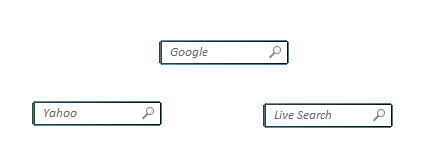 As the name implies, this search gadget is truly the most simple & clean search gadget out there which lets you search the web using Google, Yahoo and Live Search. Download it from Windows Live Gallery or download the complete Gadgets Pack here.
As the name implies, this search gadget is truly the most simple & clean search gadget out there which lets you search the web using Google, Yahoo and Live Search. Download it from Windows Live Gallery or download the complete Gadgets Pack here.
Download Top 5 Must-have Sidebar Gadgets Pack for Windows 7
Learn More Windows® 7 Inside Out
copyright@Maj'sBlog'09
[Read More...]