 Did you know about dxdiag (DirectX Diagnostic Tool) fuction, didn’t you ? a facility on microsofts windows XP Professional ? yes it use to know every single description on your local computer in detail for each tabulation, such as System,DirectX Files, Display, Network and many more.
Did you know about dxdiag (DirectX Diagnostic Tool) fuction, didn’t you ? a facility on microsofts windows XP Professional ? yes it use to know every single description on your local computer in detail for each tabulation, such as System,DirectX Files, Display, Network and many more.
Did you ever think to use these dxdiag to make a chat room with other PC in these local area network? Well, its very easy to do that and helpfull when you have to make any massages to other people in the network.
Does it have to connect to internet ? No It doesn’t. Its only need to a Local Area Network that work properly. And yes it really fun to try. So lets start make it real.
#1
Open dxdiag : Run and write dxdiag
Go to network tabulation
Start to make a room,
Here have a role that only a administrator to make a room, so one of the computer have to be a administrator and the other just join the room
Make a room (administrator only)
Click Test Direct Play and it will give you a new window like bellow
Make User Name, fill the administrator username or other you want
Create New Seasion, it will be result as a room chat name, fill the chat room name here
And press OK then a new session was created now
There lies an information that a new session chat was open, And others PC can join this session(chat room) by running DxDiag on another computer. Choosing “Test DirectPlay” and start the room chat. It also confirm to us that session was created in IP address 192.168.72.1. and directly a confirmation that the administrator was the first tha join the session.
Start make some massages
#2
So for other PC that want to join these chat room can do these steps
start the dxdiag windows and go to networking tabulation and Click Test Direct Play
Make an username an select Join Exiting Session then OK
If the first steps was successfully there will be a sessions to join, click it
An will be a new window like below
You have to enter the IP of host name or the administrator IP in the begining. Then press OK
There will be a new window of session list that have been made by administrator and you can start to chat select which room you want to join then press join and start chat now,...
here some other example the chat windows i made with another LAN
its chat also can used to more users, even all users in than Local Network
Oke,.. just a lil bit tips to maximize the use of window XP Proffesional OS, have fun bro,... hope usefull for you.
Dxdiag chat room – simply chat here
Subscribe to:
Post Comments (Atom)
Others
| Links | Galery | Other | |
 get the code Red Carpet : |
Quote of the Day
provided by The Free Library
|
Blog Archive
-
►
2010
(11)
- ► March 2010 (2)
- ► January 2010 (8)
-
▼
2009
(47)
- ► December 2009 (2)
- ► November 2009 (4)
- ► September 2009 (1)
- ► August 2009 (3)
- ► April 2009 (3)
- ▼ March 2009 (4)
- ► February 2009 (9)
- ► January 2009 (3)
-
►
2008
(33)
- ► December 2008 (2)
- ► November 2008 (6)
- ► October 2008 (7)
- ► September 2008 (7)
- ► August 2008 (11)







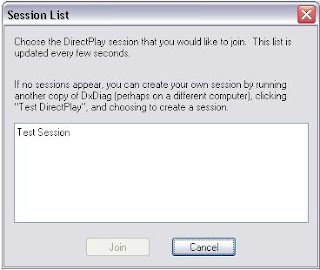

0 komentar:
Post a Comment